 We’ve been using a new tool (new to us at least) for managing our Sprints: KanbanTool. In using it, we’ve found several features very useful, and it has also changed how we do our standups. Just to give you some background, in previous Sprints, I’ve used either whiteboards and large colored index cards or Trello.
We’ve been using a new tool (new to us at least) for managing our Sprints: KanbanTool. In using it, we’ve found several features very useful, and it has also changed how we do our standups. Just to give you some background, in previous Sprints, I’ve used either whiteboards and large colored index cards or Trello.
Swimlanes
If you look at the image above, you can see horizontal categories: brand and awareness, lead generation, lead nurturing. These horizontal categories are called “Swim Lanes”. We use these to divide up the tasks in the Marketing and Sprint backlog. First, this just makes it visually easier to organize. But it also helps with the transition to Agile, because many times these categories relate to traditional marketing functions that people are familiar with. You can name these Swim Lanes anything you want, and you can have as many as you want.
Subscriptions
By default, you receive notifications by email whenever someone makes a comment on a task or moves it to a different column (indicating that it’s ready for approval or it’s done, for example). You can turn off subscribing to these notifications if you’d like, but I find them very useful. You can reply to them in email, and the reply gets recorded as a comment on the task. This makes it very easy to keep up with the activity of the Sprint.
Standups
KanbanTool has changed how we do standups. No one needs to answer the typical first two questions of what did I do yesterday and what am I going to do today. We get real-time notifications of what everyone is doing through the subscriptions and notifications. We spend all our time in standup on identifying the blocking issues. That’s very powerful. If it can be resolved quickly, we resolve the blocking issue right then and there. If not, then usually a couple people will stay on the call (or in the room) after everyone else leaves, and solve the blocking issue. This has made our standups more efficient and effective.
Has anyone else used this tool? What’s your experience with other tools? How has the use of tools affected how you do Agile Marketing?
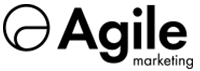
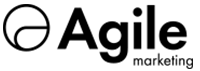
I have enjoyed using KanbanTool on a recent client project. I have found it much easier to not only divide the activity assignments, but to track progress with a cross-functional team. Some common project management tools like using Excel are very painful and hard to work with and share team progress. Excel doesn’t provide dynamic interaction such as updates or approval requests. The only downside I see with KanbanTool is managing assignments on specific deadlines.
Cheers,
Brian Hansford
@RemarkMarketing
Brian, due dates are turned off by default (if you’re a Kanban purist, there’s no such thing as a due date, just work to be done), but you can go into settings, click on the card template, and put a check mark next to due date. That will add it to every card.
Jim, I don’t think that’s quite true. Sometimes things have a due date (like the feature that has to be done in time for the conference in the getKanban game). A Kanban purist would say that you need a class of service that recognizes the cost of delay cure associated with such a feature and use historic metrics to appropriately schedule the work.
Paul, you very well may be right. I’m not an expert in Kanban. Most of what I’ve seen has been focused on the flow of work, and less on deadlines, but I freely admit that I’m no expert. I’m happy to stand corrected.
Jim, I find value in both Scrum and Kanban and have been using a Kanban board on the personal and team level for a while. I think you have found a great way of combining the two. Some people call it Scrumban, other people call it a bad idea to mix together. I call it: if it works for you, then do it. If Kanban helps your sprint by limiting WIP so that you can get more done, introducing a real-time updates factor to change how you do stand-ups, or anything else, then that’s a good thing.
My experience with other Kanban tools is that they have mostly the same sets of features and pricing structure with the “freemium” model. LeanKit stands out to me in that it gives you a sophisticated portfolio management tool, and KanbanFlow stands out to me because it integrates a Pomodoro timer. Otherwise, electronic Kanban boards are pretty standard from what I can tell.
Andy, thanks for the comment. I haven’t used either LeanKit or KanbanFlow, but I’ll try them out. And I agree, if Scrumban works for you, go for it.
Thank Jim – we’ll check out KanbanTool. Right now we use Asana as our master tool for To-Do’s across the company. I have a master project for marketing, and as we get ready for a Sprint I put everything in a current Sprint Project as well. This way I have good visibility to all up work – some in Sprints, some Kanban and some outside of that – other team members, development, freelancers, etc.
Still today the Marketing team takes the Asana Tasks, after review and planning poker, and put them on stickies for the board. They like that for the stand-ups. So we’re a bit in the middle. We’ll check out KanbanTool and see if that helps.
Derek
Derek, I’ve heard good things about Asana. I’ve played with it, but not used it on an actual project. I do understand using stickies – there’s something satisfying about the physical process of moving a task into the done column with a sticky that just isn’t the same when you do it electronically.
This looks like a great tool. I will check it out and provide more comments later on if I can.
Personally I have used asana before but somehow I found it much less user-friendly than Trello.
We are using Trello within my team and with clients as well and they generally love it as it is very transparent and easy to pick up. On top of that it is free.