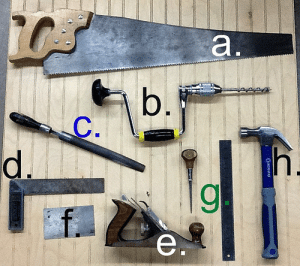
There are many software tools on the market for managing Agile teams. Most of them are oriented towards Agile Development teams, but a few are suitable to managing Agile Marketing teams as well. Here are the ones that I’ve tried.
Trello
Trello is my favorite for individual use. It consists of a simple Kanban board, with three columns: To Do, Doing and Done. Adding a new task is as simple as typing and hitting the return key. To mark a task complete, you simply drag it over to the Done column. It also supports multiple boards, teams and some more complex features, but I primarily use if for my To Do list. Trello is a great tool for anyone who wants to manage their To Do lists, not just Agile Marketers.
Trello can also be used to manage Scrum by using an extension for Chrome called Scrum for Trello. Check it out at https://chrome.google.com/webstore/detail/jdbcdblgjdpmfninkoogcfpnkjmndgje
There are three native Kanban tools that I’m familiar with that are more sophisticated than Trello. I especially like them for managing Agile marketing teams as they are native to the Agile environment, unlike a lot of other tools that were initially designed as what I call a ticket-based system, then retro-fitted for Agile. The three native Kanban tools are Leankit, Kanbanize and Kanbantool. There are many others; these are just the ones I’ve tried.
Planview Leankit
This is probably the most sophisticated Kanban tool, but it is also generally fairly expensive (although cheaper than tools like Rally). It has tons of flexibility in how you construct boards, supporting swim lanes, templates, WIP limits and process policies. I used this successfully in several engagements and never found anything that I couldn’t accomplish with it.
Kanbanize
Kanbanize is also very sophisticated. The feature that distinguishes this product for me is the support for card links. You can have parent and child cards, and it will reflect status and even move parent cards from one column to another based on the status of the child cards. They also support complex business rules, although in my experience few marketing teams use this feature.
Kanbantool
Kanbantool is relatively inexpensive and provides built-in time tracking. If you’re an agency or some other organization that needs time tracking, this may be the tool for you.
Asana
Asana is very easy to use and intuitive. You can add projects and tasks with a minimum of keystrokes and without filling out forms. You can also see what each team member is working on, and easily pass of tasks to other team members. It’s a great team tool.
Rally
A number of my clients use Rally, mainly because they already use it for their development teams. It’s certainly powerful; however, I find it unnecessarily difficult to use and it shows it’s ticket-based heritage.
Moovia
Moovia uses Agile terminology like Sprint, tasks, burndown chart, backlog, etc. It also has a “cockpit” where you can see your tasks, events and anything that project members posted on the “wall”. I find it a bit more cumbersome to use than Trello or Asana, requiring filling out forms and generally slowing down listing out my tasks. For some teams, its powerful features may outweigh the somewhat cumbersome interface.
Whiteboards
Of course, the other alternative is to not use software at all, but to use a whiteboard and a set of stickies. The main advantage to this method is that there is something very satisfying in physically moving a task from doing to done, and everyone can see the progress by the number of stickies that accumulate in the done column. Putting this whiteboard in the room where you hold your daily scrums also allows everyone to see progress at the daily stand up meeting.
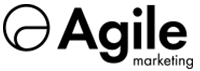
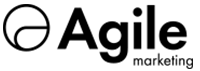
Pingback: Agile Marketing | Next Practices in Marketing and Advertising
Pingback: Agile Marketing | Next Practices in Marketing and Advertising
We have been using asana for a while now within my team and we recently started to use Trello. I think we will keep asana for assigning tasks to individual members of the team and trello will be used to get a bigger picture on who is working on which projects and what are the tasks to be done for each specific project.
I’m not familiar with the other ones you mention but I do not want to add another tool to our arsenal at this point in time.
I would add maybe Google Docs and dropbox as well for file sharing.
We have been using asana for a while now within my team and we recently started to use Trello. I think we will keep asana for assigning tasks to individual members of the team and trello will be used to get a bigger picture on who is working on which projects and what are the tasks to be done for each specific project.
I’m not familiar with the other ones you mention but I do not want to add another tool to our arsenal at this point in time.
I would add maybe Google Docs and dropbox as well for file sharing.
Thanks for a list. Another kanban board is kanbantool (https://kanbantool.com/). It is as intuitive as trello and as full of features as agilezen. If you wish to compare some more tools there is also: kabanize, swift-kanban and kanbanflow.
Richard, thanks for the tip. I’ve taken a look at kanbantool, and at first glance, I love it. As you put it, it is as intuitive as Trello, but full of features. I also like their Kanban resources page.
Thanks for a list. Another kanban board is kanbantool (https://kanbantool.com/). It is as intuitive as trello and as full of features as agilezen. If you wish to compare some more tools there is also: kabanize, swift-kanban and kanbanflow.
Richard, thanks for the tip. I’ve taken a look at kanbantool, and at first glance, I love it. As you put it, it is as intuitive as Trello, but full of features. I also like their Kanban resources page.
Pingback: 10 Agile Marketing Tools to Boost Your Team's Productivity - Docurated