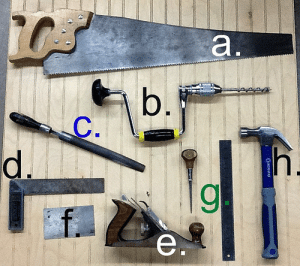
There are many software tools on the market for managing Agile teams. Most of them are oriented towards Agile Development teams, but a few are suitable to managing Agile Marketing teams as well. Here are the ones that I’ve tried.
Trello
Trello is my favorite for individual use. It consists of a simple Kanban board, with three columns: To Do, Doing and Done. Adding a new task is as simple as typing and hitting the return key. To mark a task complete, you simply drag it over to the Done column. It also supports multiple boards, teams and some more complex features, but I primarily use if for my To Do list. Trello is a great tool for anyone who wants to manage their To Do lists, not just Agile Marketers.
Asana
Asana is very easy to use and intuitive. You can add projects and tasks with a minimum of keystrokes and without filling out forms. You can also see what each team member is working on, and easily pass of tasks to other team members. It’s a great team tool.
Moovia
Moovia uses Agile terminology like Sprint, tasks, burndown chart, backlog, etc. It also has a “cockpit” where you can see your tasks, events and anything that project members posted on the “wall”. I find it a bit more cumbersome to use than Trello or Asana, requiring filling out forms and generally slowing down listing out my tasks. For some teams, its powerful features may outweigh the somewhat cumbersome interface.
AgileZen
AgileZen is a Kanban board for teams. I don’t find it quite as intuitive for individual use as Trella, but it does have some powerful features. For example, it allows you to measure throughput, and also to quickly look at how many stories are in the backlog, how many are ready to be worked on, how many are in progress and how many are completed, all in a glance.
Leankit Kanban
Leankit Kanban is another product based on the Kanban board. Like Moovia, it requires you to fill out a form to add a task, rather than the easier interfaces favored by Trello and Asana. It does have some unique features, including templates for different style Kanban boards, as well as a mobile version. I can’t say that I find its interface very attractive, but that may be a matter of personal taste.
Of course, the other alternative is to not use software at all, but to use a whiteboard and a set of stickies. The main advantage to this method is that there is something very satisfying in physically moving a task from doing to done, and everyone can see the progress by the number of stickies that accumulate in the done column. Putting this whiteboard in the room where you hold your daily scrums also allows everyone to see progress at the daily stand up meeting.
What’s your experience? Are there other tools out there that I’ve missed? I’d love to hear about them.
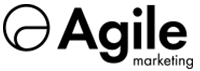
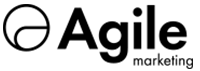
Some good idea there and I’m going to spend some time looking through the products above. We currently use Basecamp to deliver agile development and it works really well.
Martin, glad to hear the list is useful. I’m about to add another tool, Mingle from Thoughtworks Studios, to the list, after I review it.
Jim
Some good idea there and I’m going to spend some time looking through the products above. We currently use Basecamp to deliver agile development and it works really well.
Martin, glad to hear the list is useful. I’m about to add another tool, Mingle from Thoughtworks Studios, to the list, after I review it.
Jim
If you’d like a tool for managing your time and projects, you can use this web-application inspired by David Allen’s GTD:
https://www.Gtdagenda.com
You can use it to manage and prioritize your goals, projects and tasks, set next actions and contexts, use checklists, and a calendar.
Syncs with Evernote and Google Calendar, and also comes with mobile version, and Android and iPhone apps.
If you’d like a tool for managing your time and projects, you can use this web-application inspired by David Allen’s GTD:
https://www.Gtdagenda.com
You can use it to manage and prioritize your goals, projects and tasks, set next actions and contexts, use checklists, and a calendar.
Syncs with Evernote and Google Calendar, and also comes with mobile version, and Android and iPhone apps.
Hi 🙂 Thank you for this post. I have found a case study on how you can use Kanban tool in marketing (especially in inbound marketing activities). I hope you will find it useful: https://kanbantool.com/use-cases/kanban-in-marketing/inbound-marketing.